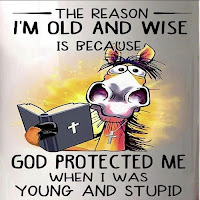How to Use AI to Create the Perfect Website on Blogger
Creating a website may seem like a daunting task, but with the help of AI, the process can be significantly streamlined. In this guide, we will walk you through how to use AI tools effectively to design a perfect website on Blogger, whether you are a beginner or an experienced user.
Step 1: Define Your Purpose and Audience
Before jumping into design and content creation, it’s important to clearly define:
The purpose of your website (e.g., personal blog, business site, portfolio, etc.)
Your target audience (e.g., age group, interests, needs)
AI tools can assist in generating ideas based on your niche. For example, ChatGPT can help brainstorm topics, taglines, or even draft your About Page.
Step 2: Choose a Template on Blogger
Blogger offers several customizable templates. To select the best one:
Log in to your Blogger account.
Navigate to Theme in the dashboard.
Explore the available templates and pick one that aligns with your website’s theme.
If you want a more unique design, AI-powered design tools like Canva or Adobe Firefly can create custom headers, banners, and graphics to personalize your template.
Step 3: Customize the Layout
Blogger’s Layout section allows you to arrange widgets and adjust the structure of your website. Here’s how to enhance it with AI:
Use AI-generated suggestions to decide on the best widget placements (e.g., AI heatmap tools like Hotjar can simulate user behavior).
Create engaging calls-to-action (CTAs) or slogans using tools like ChatGPT or Jasper AI.
Add a professional logo designed with AI logo makers like Looka or Brandmark.
Step 4: Generate SEO-Optimized Content
Content is king, and AI can assist in creating high-quality, SEO-friendly articles. Follow these steps:
Research Keywords: Use tools like Ahrefs, SEMrush, or Ubersuggest to find keywords related to your niche.
Draft Content: Let AI draft articles, product descriptions, or blog posts. Provide clear instructions to generate content tailored to your audience.
Optimize Content: AI tools like Surfer SEO can analyze your drafts and suggest improvements for better ranking.
Proofread: Use AI grammar checkers like Grammarly or ProWritingAid to ensure polished writing.
Step 5: Enhance Visual Appeal
Visuals can make or break a website. Use AI tools for:
Images: Generate stunning visuals with platforms like DALL-E or Canva.
Videos: Create short clips using AI video editors like Pictory or Lumen5.
Infographics: Visualize data with AI tools such as Venngage.
Step 6: Set Up Essential Pages
A professional website typically includes:
Home Page: AI can help you draft an engaging introduction.
About Page: Share your story and mission using AI-generated suggestions.
Contact Page: Use Google Forms or AI-based contact form generators.
Blog Section: Regularly post AI-assisted articles or updates.
Step 7: Monitor and Improve
AI doesn’t just help during the creation phase; it’s also invaluable for ongoing optimization. Use analytics tools to:
Track website traffic (Google Analytics or AI-enhanced tools like Crazy Egg).
Monitor performance and suggest changes.
Receive AI-driven insights for better engagement.
Step 8: Promote Your Website
Boost visibility with AI-driven marketing tools:
Email Marketing: Use AI platforms like Mailchimp for automated campaigns.
Social Media: Schedule posts with tools like Buffer or Hootsuite.
SEO: Continuously refine with AI-driven insights.
Conclusion
Using AI to create a website on Blogger not only saves time but ensures a polished, professional outcome. With the tools and tips outlined above, you can craft a site that stands out and serves your purpose effectively. Whether you're showcasing your talents, sharing your passion, or building a business, AI empowers you to achieve it all effortlessly.
What’s your take? Let me know in the comments HERE! ALL COMMENTS ARE MODERATED. KEYWORDS: CREATING THE PERFECT WEBSITE
DUCK GROBBELAAR-SAMPSON
YOUR HOST
___________________________________________________________________________________
LATEST COMMENTS
No comments yet.